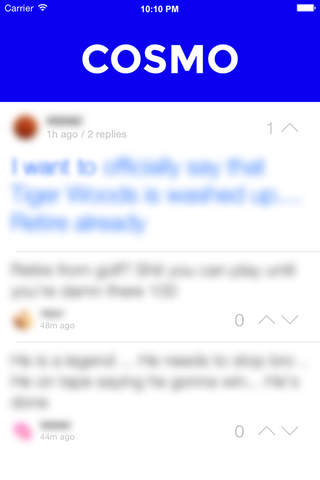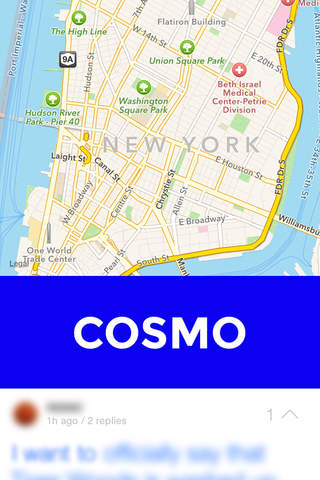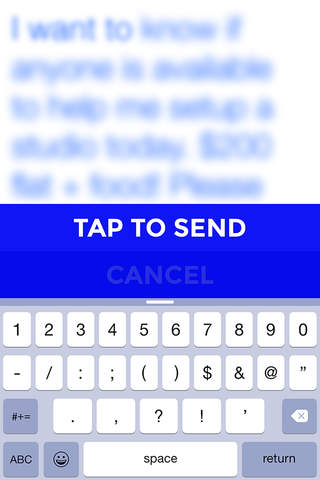
Short impulsive expressions, shared w/ people you know
Enjoy
-----
FAQ
1. How do I send a new cosmo?
- To send a cosmo, tap the blue top while on the home screen
2. How do I delete a cosmo?
- c0smo doesnt allow deleting a cosmo from within c0smo. If you feel that something is in dire need for deletion, please email [email protected] stating your username and cosmo to be deleted
3. How do I delete a comment?
c0smo doesnt allow deleting a comment from within c0smo. If you feel that something is in dire need for deletion, please email [email protected] stating your username and comment to be deleted
4. How do I view a users profile picture?
- To view a users profile picture, tap into a users profile screen, swipe down on the blue top, or tap and hold anywhere you see a users profile picture
5. How do I view my profile picture?
- To view your profile picture, swipe down on the blue top while on the home screen
6. How do I change my profile picture?
- To change your profile picture, tap and hold the blue top while on the home screen. Youll see the home menu display with the option to take or chose a picture
7. How do I follow/unfollow a user?
- To follow/unfollow a user, tap into the users profile, tap and hold the blue top and youll see the user menu display with the option to follow/unfollow, depending on the state. You can only follow a user if their phone number is in your contacts, and vice versa
8. How do I navigate back after tapping into a screen on c0smo?
- To navigate back after tapping into a screen, tap the blue top or left edge swipe
9. How do I sign out?
- To sign out, tap and hold the blue top while on the home screen. Youll see the home menu display with the option to sign out.
10. How do I flag inappropriate cosmos?
- To flag inappropriate cosmos, tap into the cosmo, tap and hold the blue top, and youll see the cosmo menu display with the option to flag it
11. How do I flag inappropriate comments?
- To flag inappropriate comments, tap into the cosmo, swipe left on the inappropriate comment, and youll see the option to flag it
12. How do I flag inappropriate users or inappropriate profile names/pictures?
- To flag inappropriate users or inappropriate profile names/pictures, tap into the users profile, tap and hold the blue top, and youll see the user menu display with the option to flag them
13. How long does it take for flagged content to be removed?
- Flagged content is constantly monitored by our moderators 24/7 and is analyzed and removed immediately if it violates our Terms & Conditions outlined in full detail here: http://c0smo.com/privacy
14. How do I block a user?
- To block a user, tap into the users profile, tap and hold the blue top, and youll see the user menu display with the option to block them
15. What does it mean to block a user?
- Blocking a user prevents that user from seeing your cosmos, even if they follow you and you follow them. There are however some exceptions, please view our Terms & Conditions for more information about this: http://c0smo.com/privacy
16. Why do you need my location?
- c0smo uses your location to show you and other users relevant cosmos, and to also display the location to other users of where each c0smo is sent from
17. How do I view the location a cosmo is sent from?
- To view the location a cosmo is sent from, tap into the cosmo and swipe down on the blue top
18. Why do you need access to my contacts?
- c0smo discretely uses your contacts to connect you to people you know by systematically uploading and syncing all of your contacts to the c0smo servers for cross referencing
19. Whats a PM?
- A PM is a private message from one user to another
20. How can I deactivate my c0smo account?
Please send a deactivation request with your username to [email protected]
21. How can I get in contact with you and ask any other questions/concerns I may have?
- For further questions/concerns, please email [email protected]